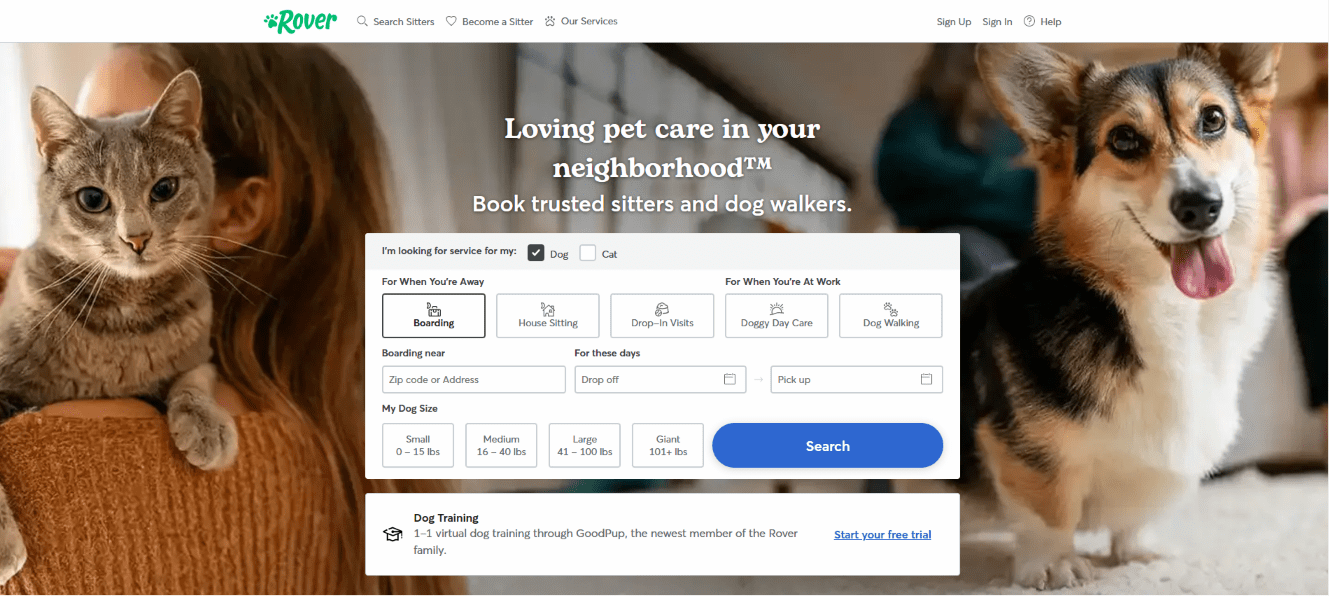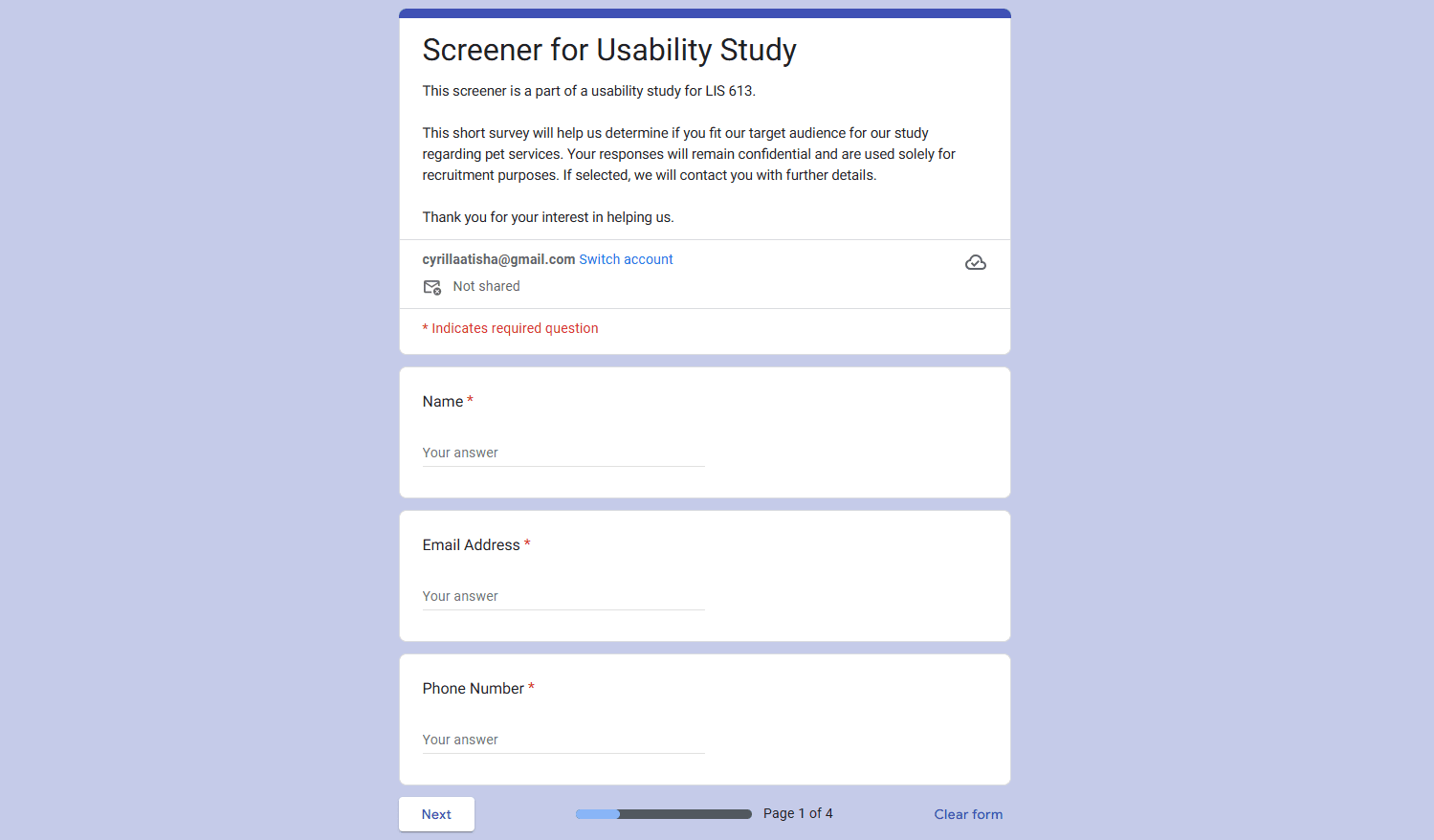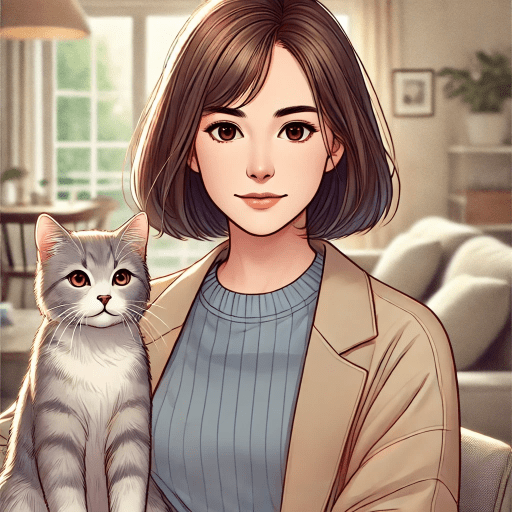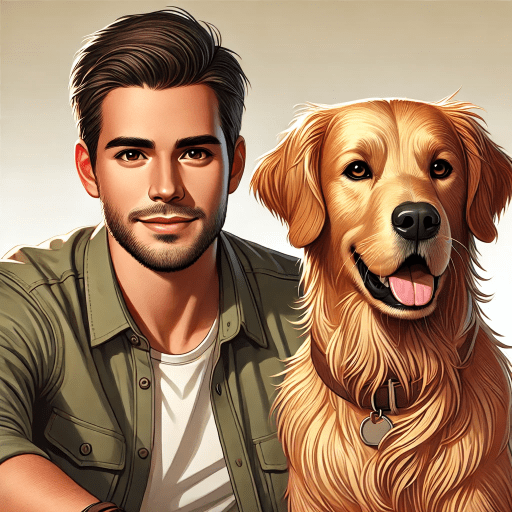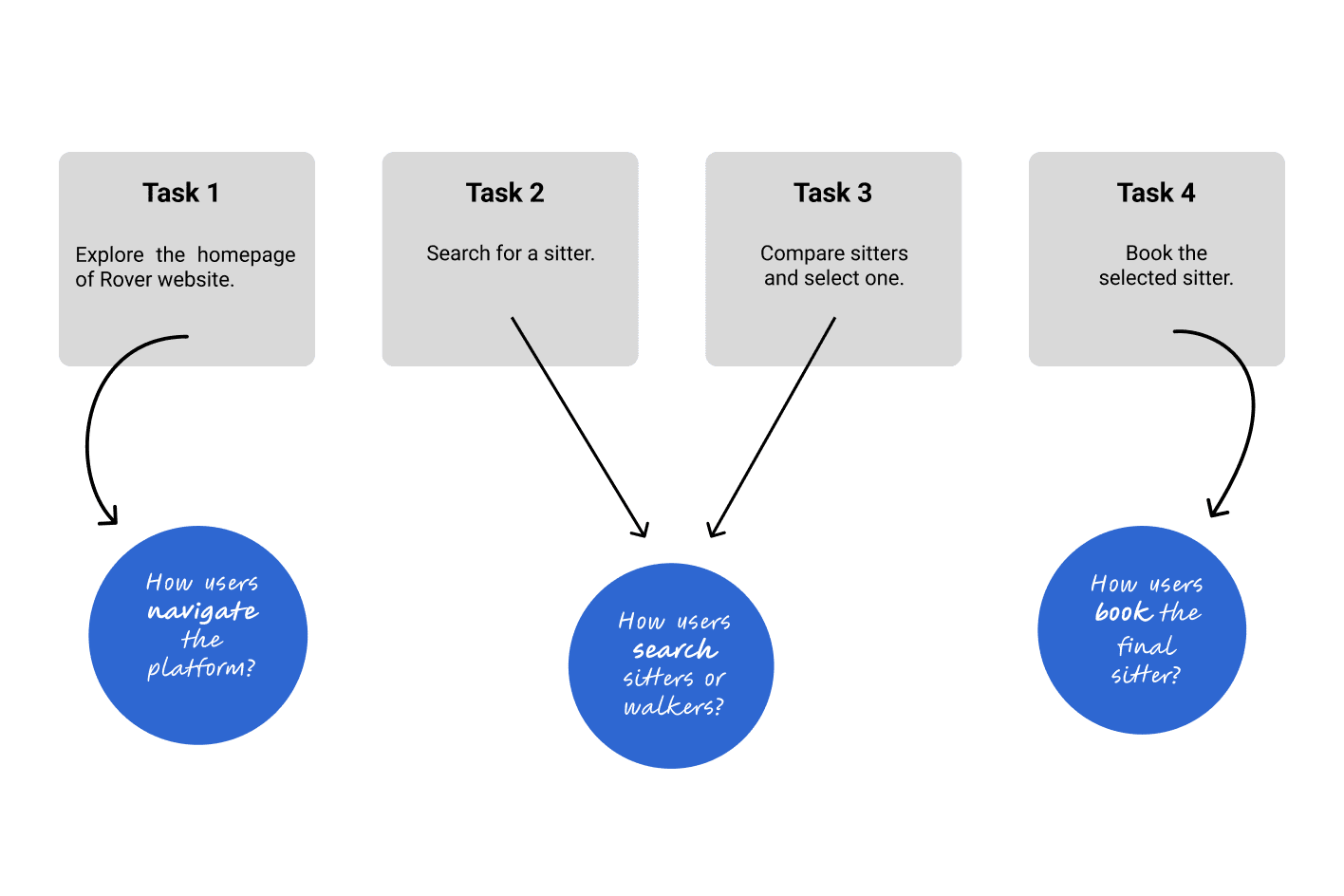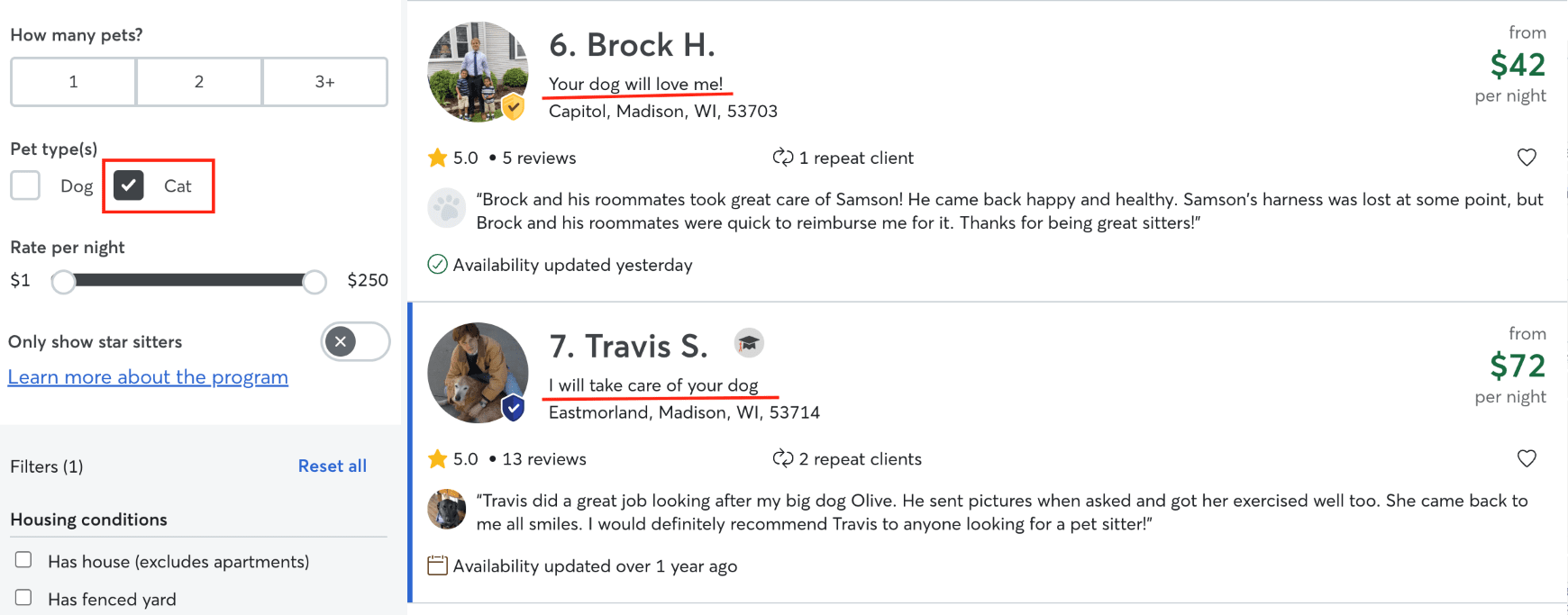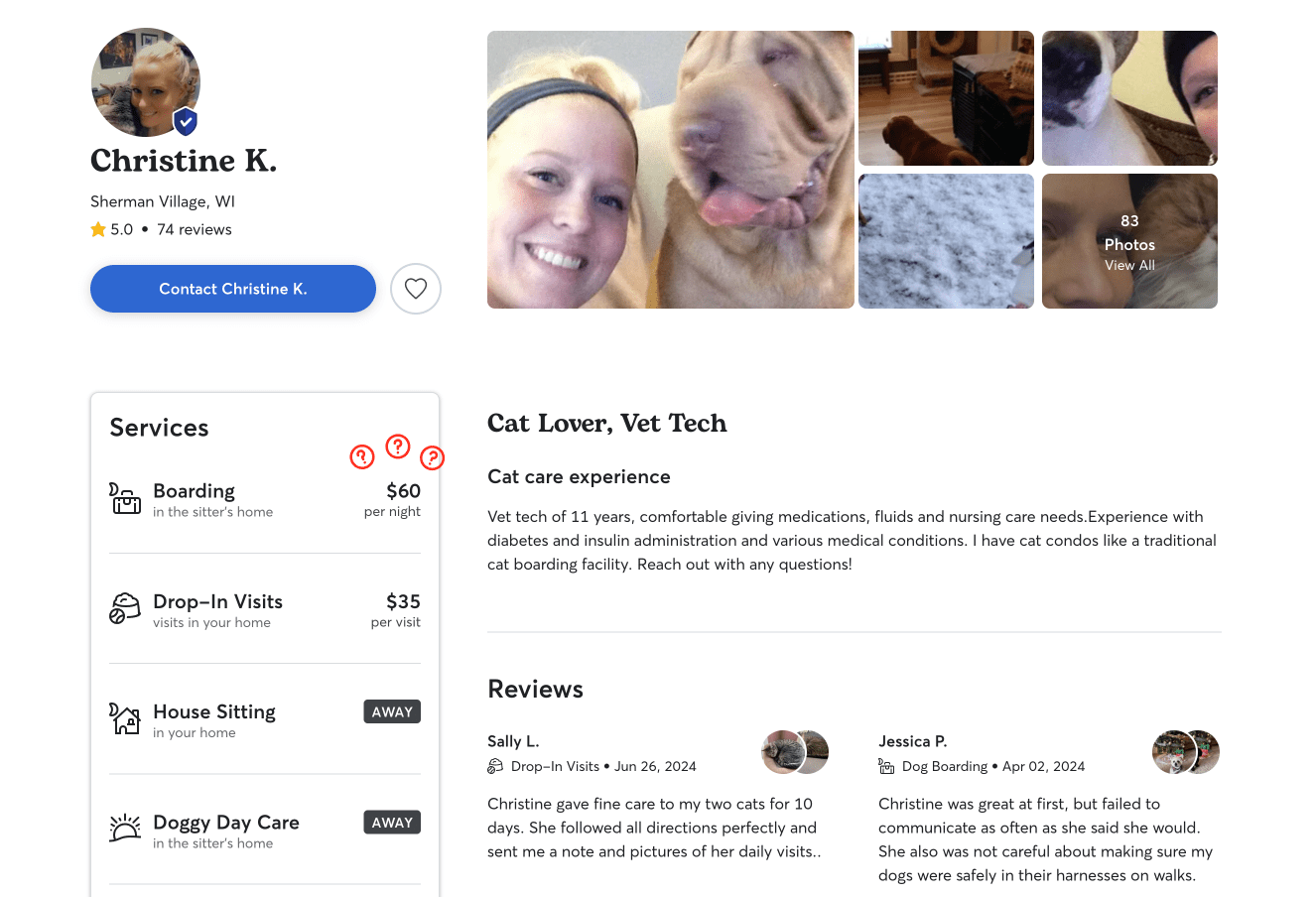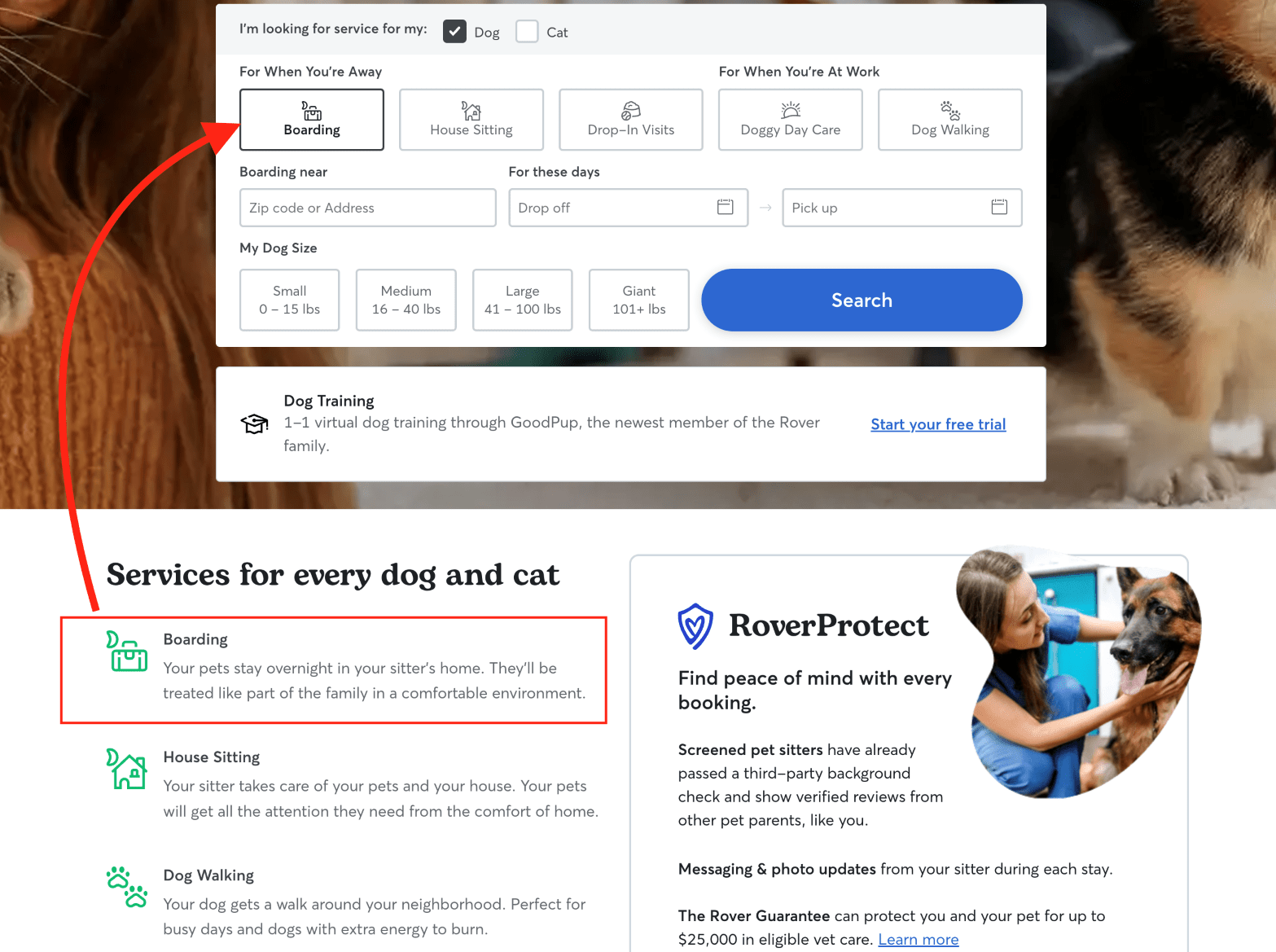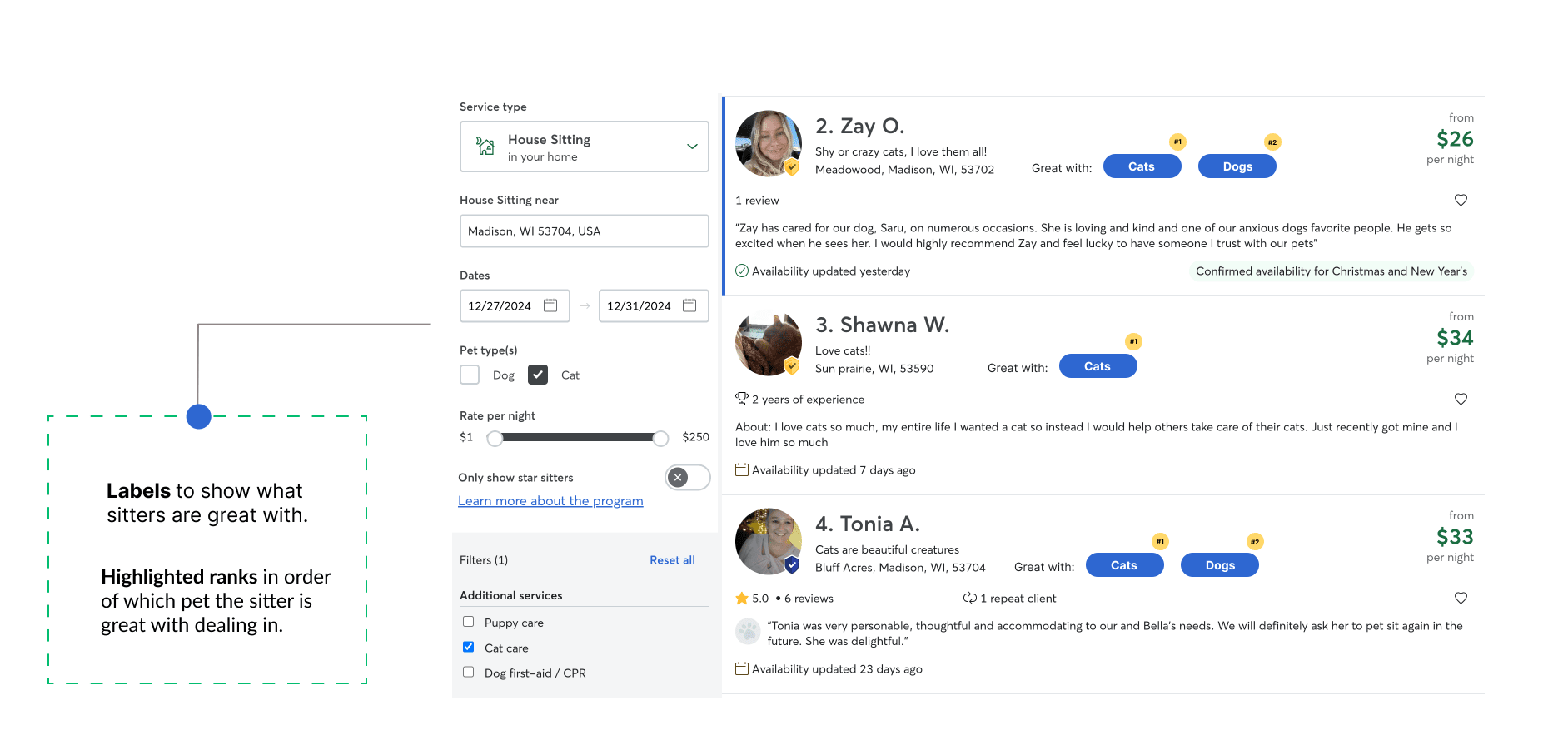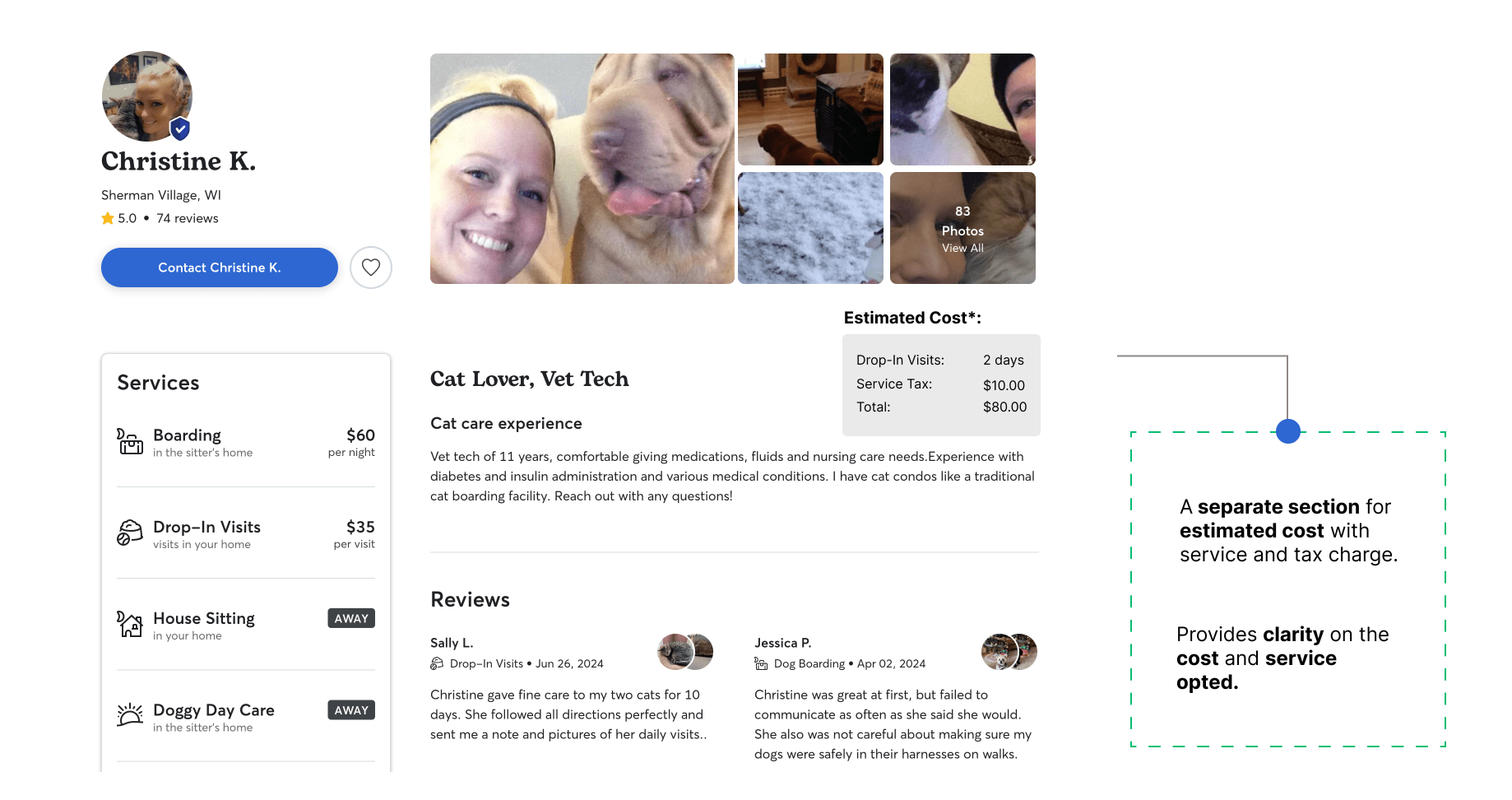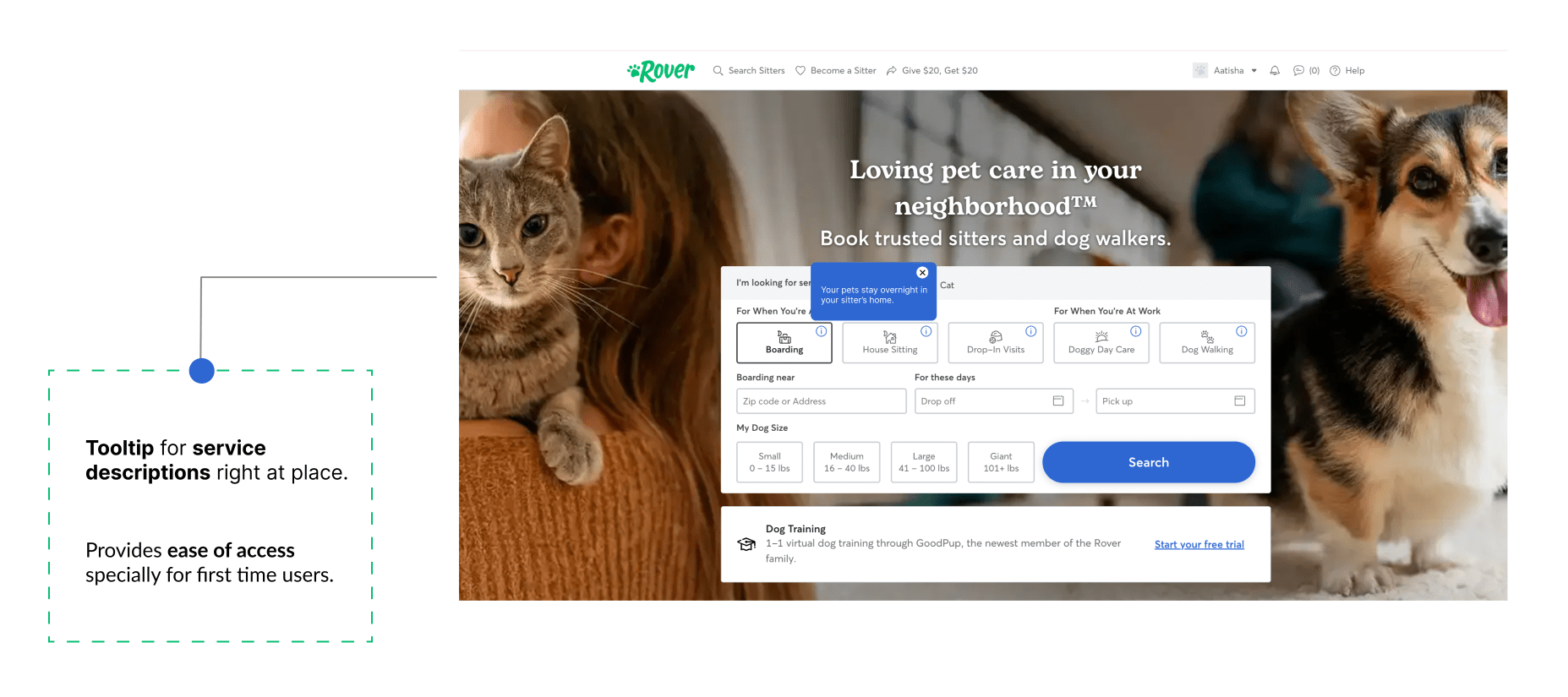Process Highlight
Design challenge and responsibilities overview
Challenge
Evaluate the usability of Rover.com to identify issues and improve the searching and booking experience for pet owners.
Opportunity
Analyze user interactions with key features—search filters, profile comparisons, and booking workflows—to suggest actionable improvements.
Timeline
Sept 2024 - Dec 2024
Disciplines
User Experience Research
Usability Study
Screening
Role
UX Researcher | Designer
Tools
Figma
Google Docs
Google Forms
Background
Understanding the company and its goals.
Rover.com is a platform designed to connect pet owners with trusted sitters and dog walkers, providing a seamless solution for pet care needs. Whether it's boarding, house sitting, or drop-in visits, Rover offers services tailored to busy pet owners who want the best care for their furry companions.
Problem
Finding reliable pet care can be stressful.
Finding reliable pet care can be stressful, especially when time is limited. Rover.com is a platform designed to connect pet owners with trusted sitters and walkers. However, even with a well-established user base, there are opportunities to enhance its usability for better user experiences.
To evaluate how effectively Rover.com supports its users in achieving their goals, I conducted a usability study focused on three critical tasks: navigation, sitter selection, and the booking process.
The Process
Conducting the Study
Pilot Study Refinements after Pilot Study Test Questions Methods and Metrics ResultsDesign Recommendations
Relevant Search Results Estimated Cost Details Accessible Service DescriptionsResearch
Research Goal
I aimed not just to identify problems, but also to understand why users encounter specific challenges and how the platform can better align with their needs. This included identifying usability issues in key tasks such as navigating the homepage, searching for sitters, comparing profiles, and initiating the booking process.
My approach combined observation, participant feedback, and iterative refinement, to identify usability challenges and making Rover a more intuitive and effective platform for its users.
Research
Research Questions
After a bit of brainstorming, I chose the research questions to align with the goal of evaluating the usability of Rover.com in the critical aspects of the user journey of navigating, searching and booking sitters/walkers.
The study focused on answering three key questions:
How easily can users navigate the website to find a sitter?
Navigate
What challenges do users face when filtering, comparing, and selecting sitters?
Search
How effective and intuitive is the booking process on Rover.com?
Book
By focusing on these questions, I focussed on uncovering actionable insights in understanding the current features and proposing design improvements.
Designing the study
Why Usability Study?
I chose usability study because it allowed me to observe users' natural interactions with the website. Instead of relying on hypothetical feedback, this approach allowed me to identify specific challenges users face when completing essential tasks.
Designing the study
Screener Development
I created a screener survey using Google Forms to identify suitable participants. The form included targeted questions to confirm eligibility based on criteria such as pet ownership, experience with online service platforms, and comfort using digital devices. This ensured that participants were closely aligned with Rover.com's primary user base. The criteria included:
- Owning at least one pet (cat or dog).
- Experience with booking services online (e.g. food delivery, pet services, or travel).
- Within an age range of 25-55 years and comfortable using tech.
Link to the screener Google Form
Designing the study
Recruitment Method
I relied on the Interest Group method, because pet owners naturally congregate on online communities and organizations. This approach helped me directly engage with individuals likely to use services like Rover.com.
Designing the study
Participants
I carefully selected a diverse set of three participants who met the screener criteria. The categories that the participant presented were:
- A frequent Rover.com user who books sitters monthly.
- A first-time Rover.com user familiar with similar platforms.
- An occasional user with moderate technical proficiency.
Below are their detailed personas:
Conducting the study
Pilot Study
I began the process with a pilot usability test which was moderated. I designed the study around 4 tasks that mimicked real-world use cases with detailed scenarios. Please refer the moderator guide for more details.
Each task was tied to a research question, ensuring a logical progression from general navigation to detailed interactions.
Conducting the study
Refinements after Pilot Study
The pilot usability study uncovered what went well and what could be improved. This test helped me refine the process for a smoother experience for participants and obtain more actionable insights for the study. In accordance with that I identified and addressed the following issues:
Refine Task Descriptions
For task 2, I limited it to just finding a dog sitter, however my participant was a cat owner. Adding clearer instructions to be free to choose either dog or cat will reduce confusion and prevent the need for moderator clarification.
Environment Setup
The recording environment was adjusted to minimize distractions and ensure clearer feedback.
Adjust In-Study Questions
I found that some post-task questions could be more specific to encourage deeper feedback. For instance, instead of asking, “What was the best part of the experience?” it might be helpful to ask, “What information was most useful in making a decision?”
Conducting the study
Test Questions
I asked open-ended questions to understand the users familiarity with the platform, reflection on their experiences and to rate the ease of completing the task to obtain the SEQ score. Some important pre-test, in-test, and post-test questions:
Conducting the study
Methods and Metrics
I used SEQ, Time on Task and Error Rates. I selected these metrics because >SEQ provides a simple yet effective way to gauge task difficulty, Time on Task and Error Rates quantify efficiency and potential pain points.
This structured process ensured that the usability study captured both quantitative data and qualitative insights, offering a comprehensive understanding of the user experience on Rover.com. The study employed the following usability measures:
Single Ease Question (SEQ)
Participants rated the difficulty of each task on a scale of 1 to 5, providing a quantifiable measure of usability.
Time on Task
The duration taken to complete each task was recorded to assess efficiency.
Error Rates
Instances of confusion, missteps, or abandoned tasks were noted to identify usability challenges.
Conducting the Study
Results
The study revealed several recurring usability issues, detailed below, along with their severity, participant quotes, and illustrative examples.
Issue 1: Filtering Relevance
High SeverityParticipants encountered irrelevant results when searching for sitters, such as profiles for dog sitters appearing in searches filtered for cats.
Participant Quotes
"I specifically searched for sitters with cat experience, but I still had to scroll through profiles with no mention of cats." - Participant A
"The filters worked, but I had to manually check if the sitter had experience with my specific pet type." - Participant C
Metrics
- Time on Task: Participants spent an average of 5-7 minutes manually filtering through irrelevant profiles to find a suitable sitter, which exceeded the expected time of 1-2 minutes for this task.
- Success Rate: 67% (Two out of three participants successfully found a relevant sitter, but only after extensive manual filtering.)
Design Implications
- Improve filter accuracy to prioritize relevant results based on user-selected criteria.
- Add a "species-specific" tag or checkbox for sitters to explicitly indicate experience with cats or dogs.
Issue 2: Lack of Cost Transparency
Medium SeverityThe booking process did not provide an estimated total cost, including taxes and fees, before contacting the sitter.
Participant Quotes
"A price breakdown would help me decide faster without needing additional steps." - Participant A
"I wish the system gave me an idea of the total cost upfront instead of waiting until I reached out to the sitter." - Participant B
Metrics
- Time on Task: Participants spent an average of 2 minutes on the booking process but expressed frustration over the absence of a total cost estimate, which delayed their decision-making.
- Success Rate: 100% (All participants reached the booking stage but noted uncertainty about pricing due to missing cost breakdowns.)
Design Implications
- Include a dynamic cost estimator that calculates the total cost based on selected dates and services.
- Display a clear breakdown of fees on the booking page.
Issue 3: Service Descriptions Placement
Medium SeverityInformation about services (e.g., boarding, drop-in visits) was located lower on the homepage, making it less accessible.
Participant Quotes
"It's great that the services are explained, but I wouldn't scroll down to see them if I were in a hurry." - Participant B
"Moving the descriptions up would make them more noticeable and helpful." - Participant C
Metrics
- Time on Task: Participants spent an average of 30 seconds on the homepage, often missing the service descriptions placed lower on the page.
- Success Rate: 33% (Only one out of three participants noticed the service descriptions during their initial homepage exploration.)
Design Implications
- Relocate service descriptions to the top of the homepage.
- Use concise tooltips or hover-over text to explain services in search filters.
Design Recommendations
Relevant Search Results
For figuring out the search irrelevance, I added highlighted labels next to each sitters' profile to show which pet they are great with with numbers that represent their order of relevance with the pets. This ranking can be done based on their own descriptions and the rating they have received from users for a particular pet.
Design Recommendations
Estimated Cost Details
I added a separate section for estimated cost details. This would give users an idea about how much would it cost for the the service they have opted and the number of days they have opted that service for.
Design Recommendations
Accessible Service Descriptions
As part of the design recommendation for this issue, I added info icon for each service offered by the platform. Hovering on these would open a tooltip with more information about the particular service. This would help users specially who are new to the platform or new pet parents to better understand what the terms mean.
Reflection
Learnings
I learned to focus on the "why" behind my decisions. Also, this study evolved through iterative refinement, informed by both pilot feedback and participant insights. I learned the importance of iterative development. For example:
- Creating a relaxed environment fosters openness and authentic feedback.
- Aligning tasks, findings, and research questions ensured a clear narrative throughout the study.
Reflection
Next Steps
I would be delighted to continue working on the project on try to achieve few additional things that are mentioned below:
- Implement Vet Service Integration: 2 out of 3 participants mentioned that having access to veterinary services directly on the platform would significantly enhance their experience. Adding a feature for vet services, such as on-demand consultations or the ability to book appointments, would make Rover.com a more comprehensive platform for pet care.
- Conduct Follow-Up Studies: After implementing these changes, conduct additional usability tests to evaluate their effectiveness and gather new insights. Focus on how users interact with the new vet services feature and whether it meets their expectations.